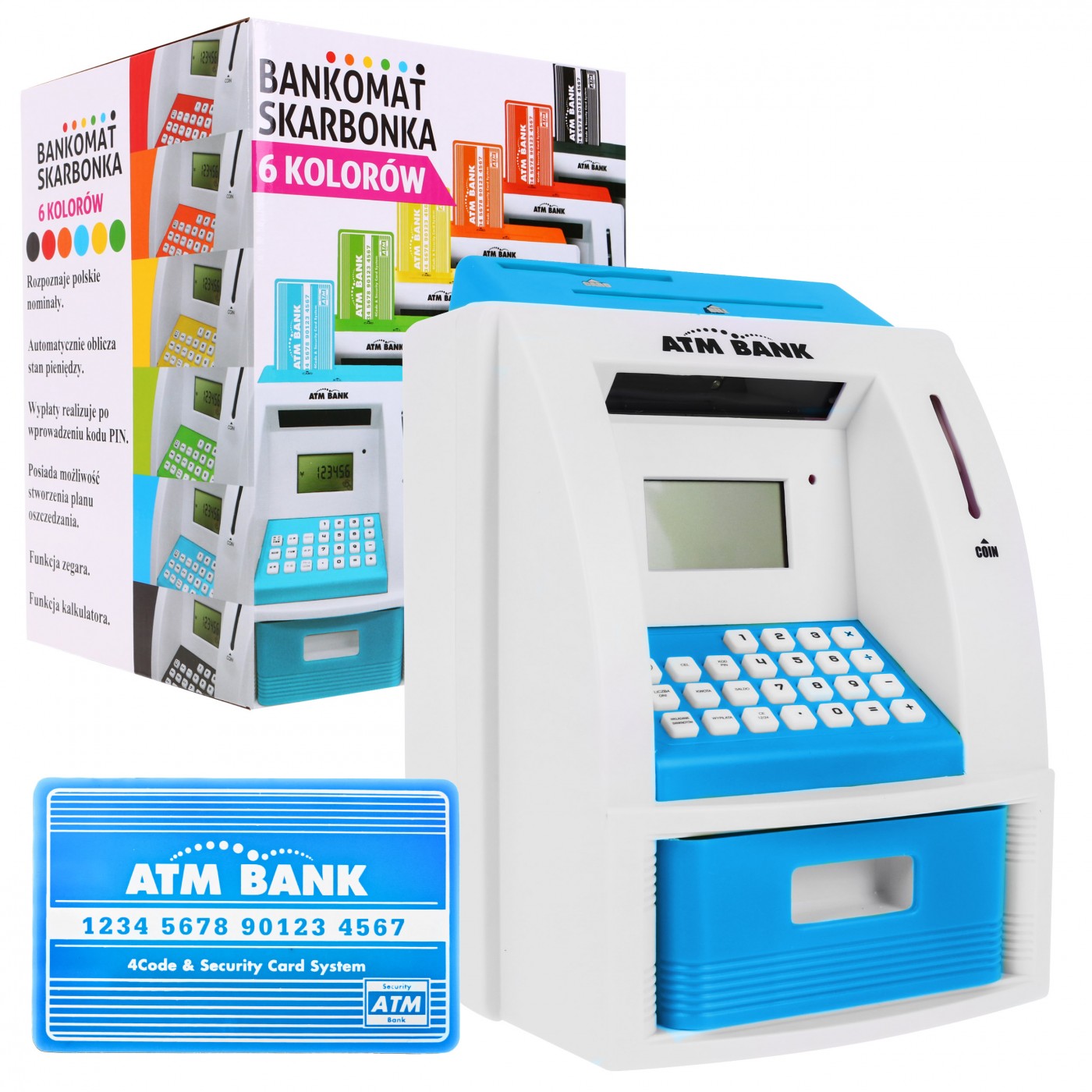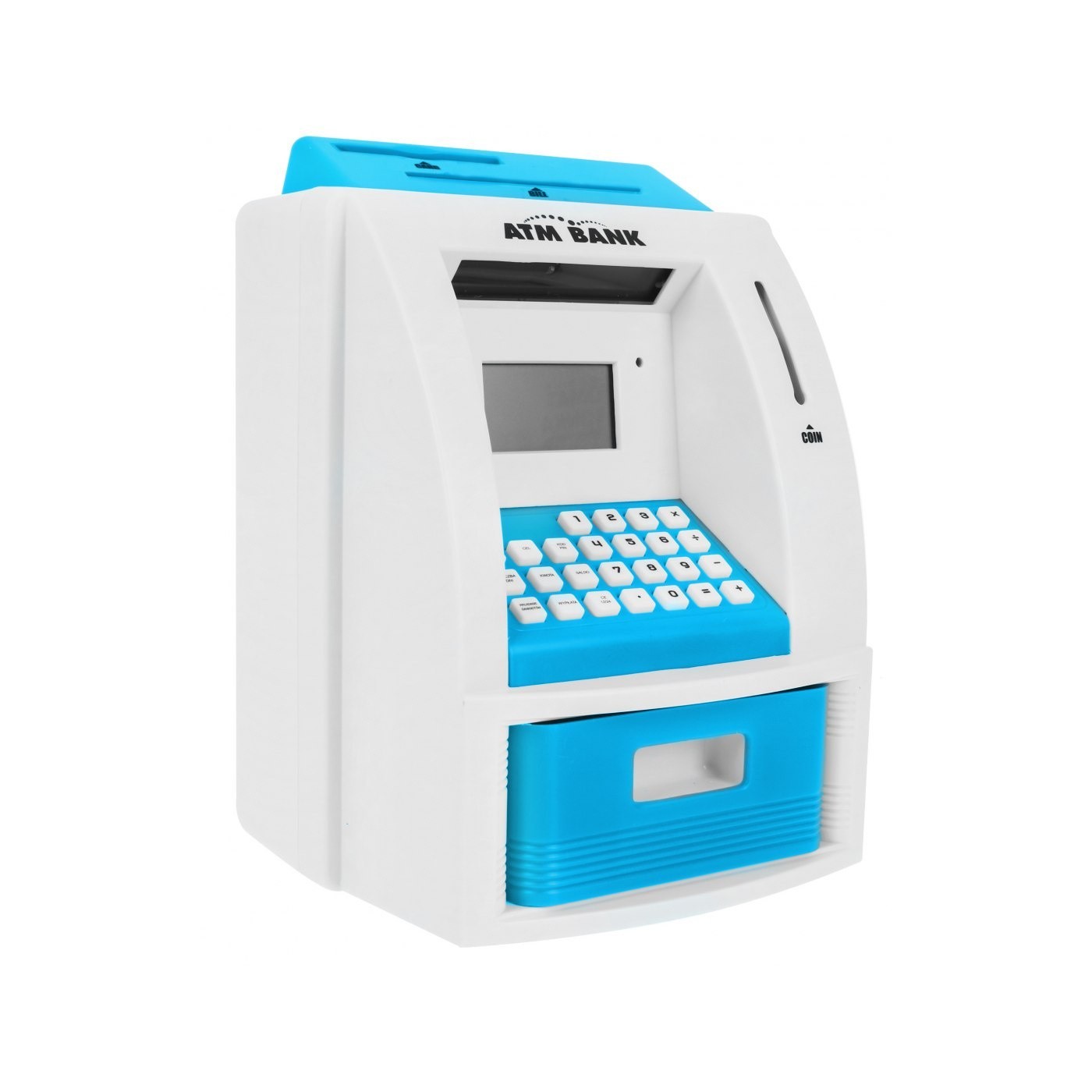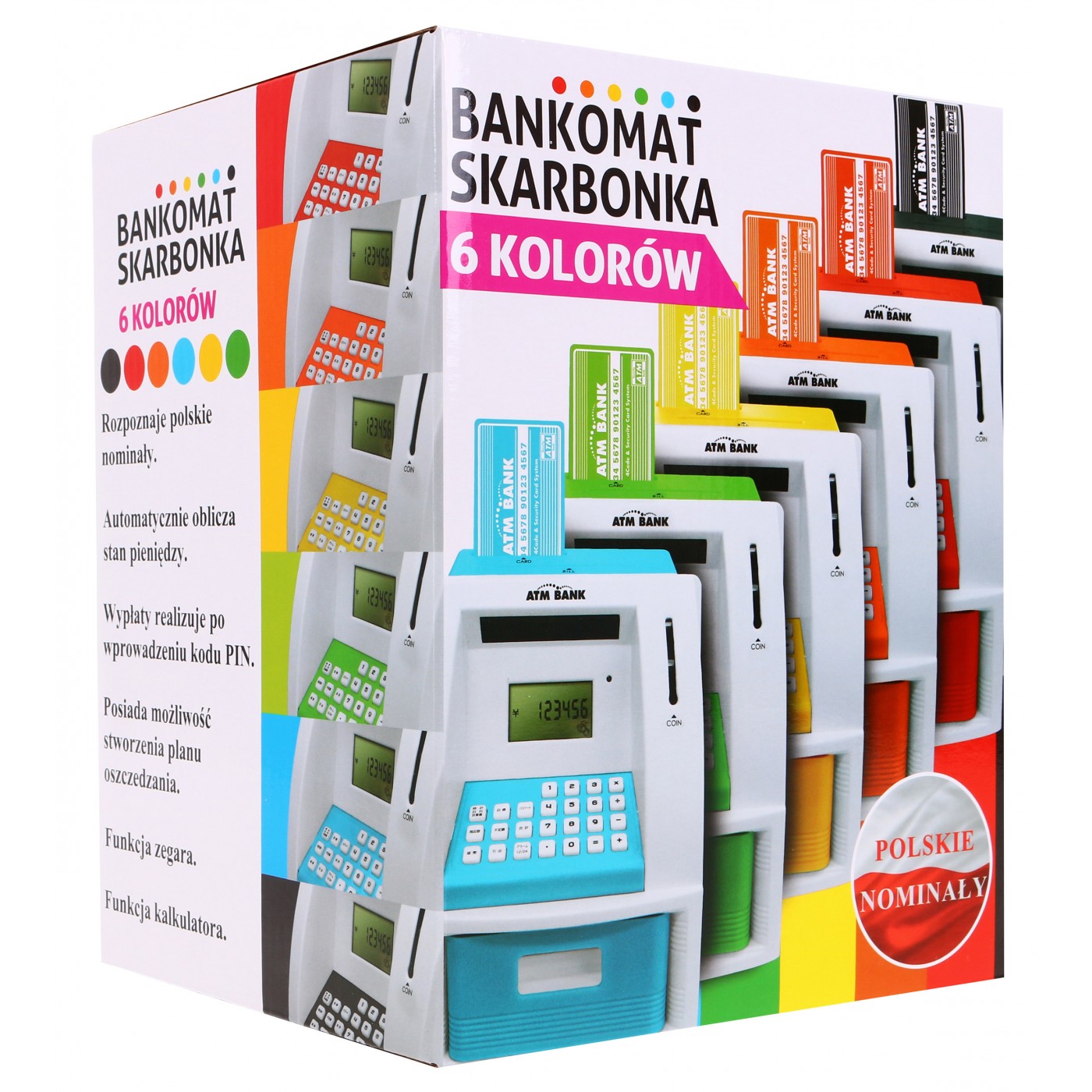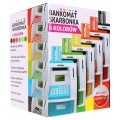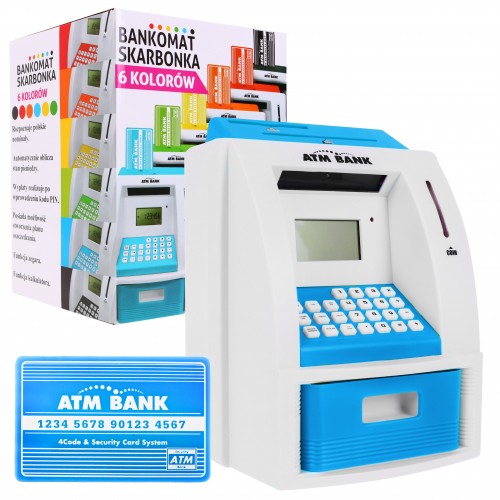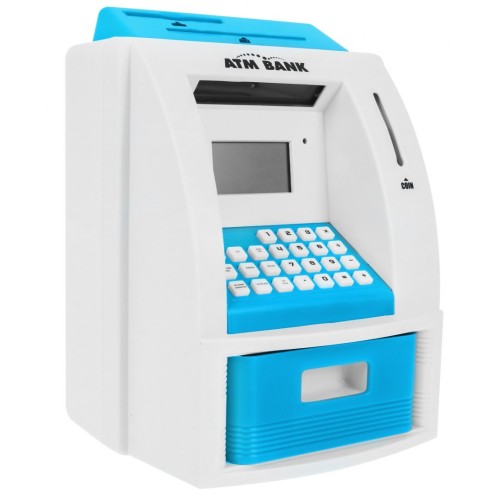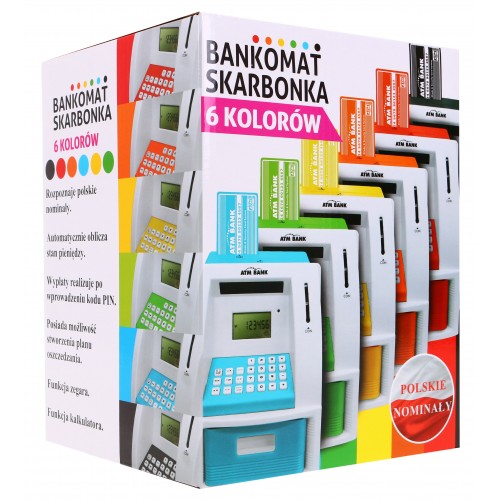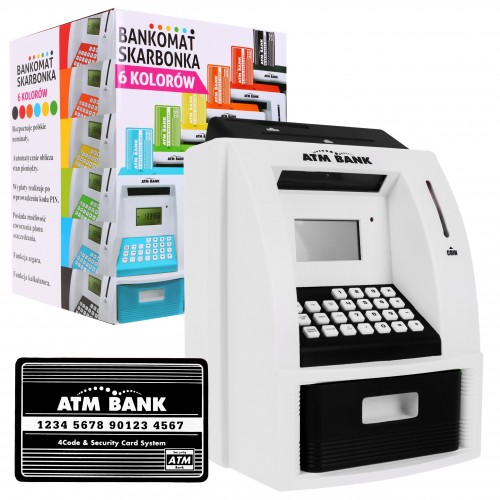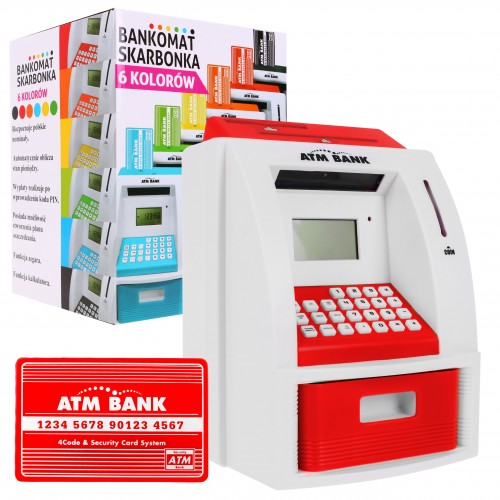ATM Cash Machine Blue PL
The symbol:
ZGR.LK-G907.NIE
| Description | ATM Cash Machine |
| | An ATM-shaped piggy bank with an ATM card and a PIN lock Insert the card, enter the PIN and select the operation you want to perform. This extraordinary piggy bank will also allow you to control your savings, the device will keep showing your account balance and display information on how much time and resources are still missing to achieve the desired amount of savings. The piggy bank calculates denominations in PLN (Polish coins). Banknotes payment: press the BANKNOT SETTING key, enter the denomination you want to deposit on the keyboard, press the bank note button again - the deposit was entered. Coin payment: upon payment of a nominal value from 5 zlotys to 2gr, all you have to do is throw the coins into the ATM via the COIN entry. Payment: press the PAYMENT key twice, enter the amount to be paid, then enter the PIN code (standard 0000), hear the sound of the payment, the light above the display lights up and the drawer with the contents of the piggy bank will open. You can make a withdrawal. If the drawer is open too long, you will hear an alarm sound. Date and time settings: press the (CLOCK) key for 2 seconds, the flashing "0" will flash on the screen, in the appropriate date and time. To go to the calculator press 3 times (CLOCK). Saving mode: Purpose - by pressing the CEL key twice, we set the amount and days to achieve the saving goal. To check the amount we have set, we press CEL, if we want to check how many days we have left to Our goal, just press NUMBER OF DAYS. If we want to check what amount is missing for the purpose, we must press the AMOUNT button. |
| Function | |
| - payment of money, - money payment, - setting the date and time, - PIN, - calculator, - account balance, - savings planning. | |
| Dimensions | |
| | - 14.5 x 16 x 22 cm |
| Specification | |
| Minimal age | 3 year + |
| Sex |
girl boy |
| Leading color | blue |
| Power type | 3 x AA |
| Additional Effects |
sound luminous |
| Dimensions (approx.) | |
| Length (cm) | 14.5 |
| Width (cm) | 16 |
| Height (cm) | 22 |